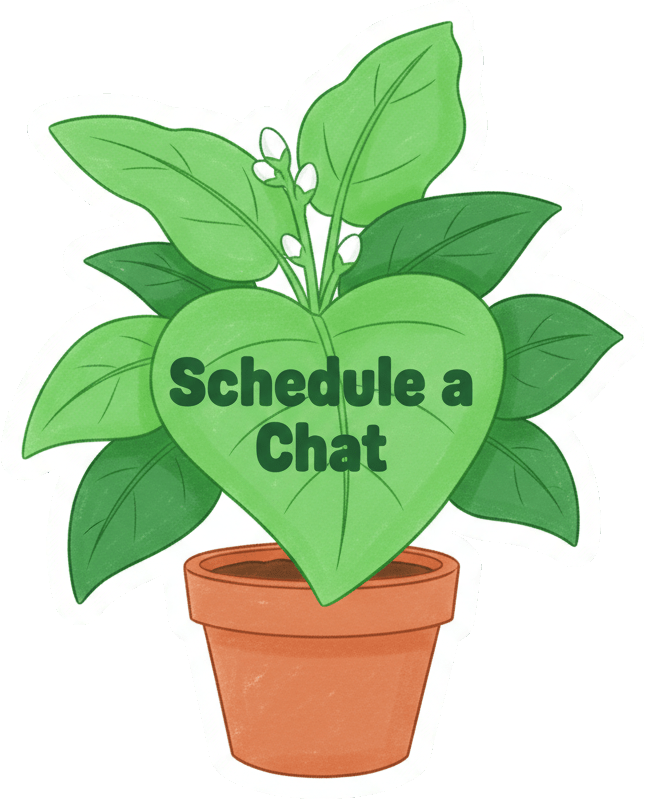My Insane Meno Brain – 14 – Buzzing Ears and Menopause: The Effects of Estrogen Loss
In this episode, I dive into the surprising ear symptoms that can come with perimenopause and menopause—like buzzing, itching, and other odd sensations. It turns out, the drop in estrogen can cause more unusual effects than we realize!
Also, the link to an excellent resource SimplyMenopause.net
[powerpress]